How to Create Studio Ghibli-Style Videos with AI Video Generator Tool
Online AI Video Generator no watermark
Dreamlux
Dreamlux.ai is an online AI video generator that transforms your text or image into polished, watermark-free videos in minutes.
No watermarks, no hassle-just instant, professional-quality videos at your fingertips.

Share to:
Studio Ghibli films are known for their magical storytelling, vivid art, and emotional depth. Now, with the rise of Studio Ghibli AI tools, anyone can recreate that iconic style using artificial intelligence.
While many users have explored Ghibli-style image creation with tools like ChatGPT’s AI image generator, there’s now a new level of creativity—video generation. Tools like Dreamlux allow you to bring Ghibli-inspired images to life with full-motion animation, sound effects, and rich atmosphere.
Let’s explore how to create your own Ghibli-style videos with AI.
Contents
What Makes Studio Ghibli-Style AI Videos Unique?
The Artistic Aesthetic of Studio Ghibli
Studio Ghibli’s visual world features soft colors, hand-drawn textures, and painterly backgrounds. Characters are expressive, and every frame feels like a painting. Studio Ghibli AI tools capture this look and apply it to digital art or video.
Themes of Nature, Fantasy, and Emotion
Ghibli stories often center on nature, magical creatures, quiet villages, and deep emotion. When using Studio Ghibli AI tools, you can include those elements in your prompts or video scenes for authentic results.
Why Studio Ghibli Resonates Globally
Ghibli-style art speaks to people around the world. It’s nostalgic, hopeful, and filled with imagination. That’s why Studio Ghibli AI is trending on platforms like TikTok and YouTube—users want to express themselves through dreamy, animated worlds.
Step-by-Step Guide to Creating Studio Ghibli-Style Videos with AI
1. Select Studio Ghibli AI from Dreamlux Templates
Start by visiting Dreamlux and choosing the “Studio Ghibli AI” template. This sets the visual style and atmosphere of your video.
2. Upload an Image to AI Video Generator
Upload a high-resolution photo or illustration. It could be a person, landscape, or object—anything you want to transform into Ghibli-style.
3. Generate Ghibli-Style Video with AI
Click “Generate” and let the AI apply the Ghibli aesthetic. Dreamlux uses advanced models to animate your image, including lighting, texture, and movement in the Ghibli style.
Unlike image-only tools, Dreamlux turns stills into full videos with cinematic motion.
4. Export and Share Your Video
After generation, download your video or share it directly to social platforms. Many users love posting their Ghibli-style content on Instagram Reels, YouTube Shorts, or TikTok.
Tips for Achieving the Best Results of Studio Ghibli AI
Using High-Quality Inputs
Clear, well-lit images work best. Avoid blurred or noisy files. The better your input, the more magical the output.
Crafting Detailed Prompts with Ghibli Themes
Use words like “foggy forest,” “flying village,” “quiet garden,” or “floating island” to reflect Ghibli themes. These help the AI create the right atmosphere and tone.
Matching Color Palettes and Lighting to the Ghibli Aesthetic
Ghibli-style visuals use natural light and soft tones. If you’re editing or uploading an image, try to match this palette before submitting it to the tool.
Experimenting with Tools to Refine Your Style
Try different versions, effects, and camera angles using Dreamlux. You can mix Ghibli elements with other styles like fantasy or steampunk for creative results.
Why Dreamlux is the Perfect Tool for Studio Ghibli AI Videos
Dreamlux stands out because it doesn’t stop at image generation. Unlike tools that create single-frame artwork, Dreamlux turns your scenes into motion-filled videos, giving your Ghibli-style creations life and emotion.
Benefits of Dreamlux:
- Templates crafted for Ghibli-style animation
- Easy image-to-video conversion
- Audio and transition options for cinematic effects
- Beginner-friendly UI with fast results
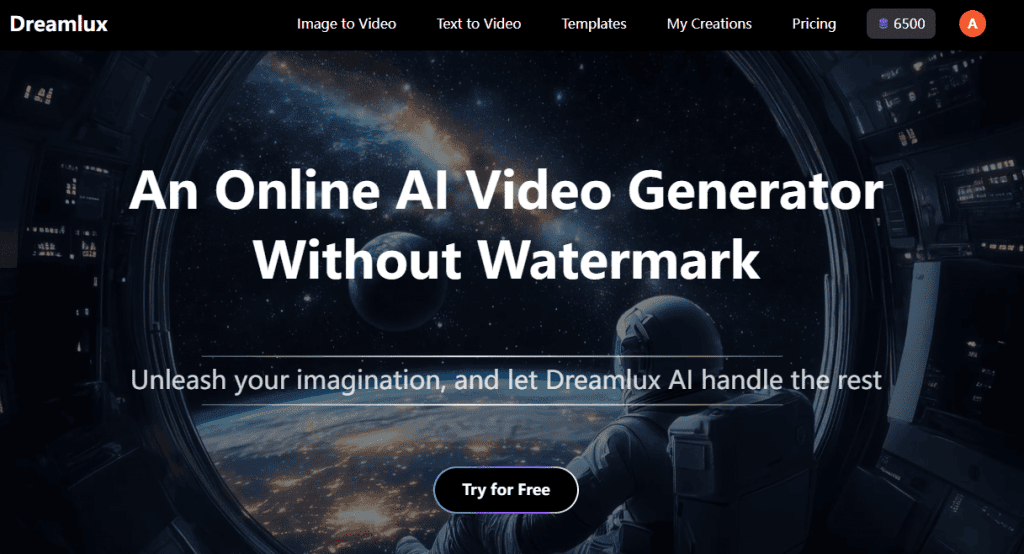
Conclusion
Studio Ghibli AI tools give you the power to create beautiful, dreamy videos with the magic of animation. Whether you’re a fan of nature, fantasy, or emotion-driven stories, Ghibli-style AI helps bring your imagination to life.
With tools like Dreamlux, it’s easier than ever to create high-quality, animated videos that look like scenes from your favorite animated film.
Try Dreamlux today to turn your image into a stunning Studio Ghibli-style video—with just a few clicks.
FAQ
Q: What is Studio Ghibli AI?
A: Studio Ghibli AI refers to tools that use artificial intelligence to recreate the art style of Studio Ghibli in images or videos.
Q: Can I turn a photo into a Ghibli-style video?
A: Yes, tools like Dreamlux let you upload a photo and animate it into a Ghibli-inspired video.
Q: What makes Dreamlux different from AI image generators?
A: Dreamlux goes beyond still images. It generates full videos with animation, transitions, and effects.
Q: Do I need editing experience to use Dreamlux?
A: No. Dreamlux is designed for users with no technical background. Just upload and click.
Q: Can I use Ghibli-style AI videos for social media?
A: Yes. Dreamlux videos are perfect for sharing on Instagram, TikTok, or YouTube.
Latest Posts
- Kling AI Censorship: Is Creative Freedom at Risk?
- How to Use Kling AI Negative Prompts for Better Video Outputs
- Hailuo AI Review: The Creative AI Video Generator You Should Know About
- Vidu AI Review: Ultimate Overview, Features, Pros & Cons
- What Not to Add: A Simple Guide to Kling AI Negative Prompts
