How to Use AI Melt Effect to Transform Images into Liquid Art
Online AI Video Generator no watermark
Dreamlux
Dreamlux.ai is an online AI video generator that transforms your text or image into polished, watermark-free videos in minutes.
No watermarks, no hassle-just instant, professional-quality videos at your fingertips.

Share to:
The AI Melt Effect reshapes your images into fluid, dynamic artwork. This advanced technology transforms static visuals into liquid-like designs, creating a sense of movement and creativity. You can leverage this AI video effect to captivate audiences in digital art and enhance social media content. The AI melt effect is a fun and easy way to bring fluid motion and abstract beauty to your content.
In this article, you’ll learn all about AI melt effect. Especially, there will be a step-by-step guide on how to make your own AI melting videos by the magical visual effects. Let’s dive into the world of digital melting.
Contents
What is AI Melt Effect and How it works?
The AI Melt Effect is a revolutionary tool that transforms static images into fluid visuals. By understanding what it is and how it works, you can unlock the full potential of this effect in your creative projects.
Definition of AI Melt Effect
The AI melt effect is a visual transformation that makes an image or object look like it’s melting or dissolving. It creates a dripping or flowing appearance, often used to create artistic visuals. With AI, this process is automated and easy to apply. This transformation highlights the versatility of the effect in creating unique and captivating visuals.

Technology behind the AI Melt Effect
The AI Melt Effect relies on generative AI technology to achieve its stunning results. It uses neural networks trained on vast datasets to understand image structures and simulate fluid dynamics. These algorithms analyze the image’s composition and apply transformations that mimic the behavior of liquids. The process involves mapping pixels, adjusting gradients, and creating seamless transitions between solid and liquid states. This advanced technology ensures that the final output is both realistic and visually appealing.
Applications of the AI Melt Effect
The AI Melt Effect offers endless possibilities for creative projects. You can use it to enhance digital art by adding motion and fluidity to your designs. Social media content becomes more engaging with visuals that stand out and capture attention. Marketing campaigns benefit from the unique appeal of liquid art, helping brands convey messages in innovative ways.
Step-by-Step Guide to Applying the AI Melt Effect
Transforming your static images into liquid art using the AI Melt Effect is a straightforward process. This tutorial will walk you through the process, from selecting the right AI video generator to exporting your final work.
1. Choose a good AI Video Generator
The first step in applying the AI Melt Effect is selecting a reliable AI video generator. A good tool ensures high-quality results and simplifies the process for users of all skill levels. Dreamlux is an excellent choice, offering a user-friendly interface and advanced AI capabilities. Its ability to create wild effects and deliver watermark-free videos makes it a top recommendation for beginners and professionals alike.
2. Select the Melt Effect from Templates
Once you’ve chosen your AI video generator, navigate to the templates library and select the AI Melt Effect. This tool is specifically designed to add depth and motion to your images.
The benefits of using pre-designed templates include faster turnaround times and higher accuracy. WIth the tool’s help, you can approach both efficiency and high quality, ensuring your visuals are captivating.

3. Upload your image to the AI Tool
After selecting the Melt Effect, upload your chosen image to the AI tool. Most tools accept common formats like JPG and PNG. High-quality images yield the best results, so ensure your file is clear and well-composed. The AI will analyze the image’s structure and apply the selected effect, transforming it into a dynamic, liquid-like visual.

4. Click to Start the magic
Now it’s time to let the AI work its magic. Click the “Create” button and watch as your static image transforms into a fun video. The AI’s advanced algorithms simulate realistic motion, creating visuals that appear to melt, flow, or dissolve. This process usually takes less than a minute.
5. Export and save your transformed video
Preview your new melted artwork in the “My Creation” page. If you’re happy with the result, download the file in your preferred format. You can now share it on social media, use it in a project, or save it to your portfolio.
Tips for Achieving the Best Results of AI Melting Videos
To get the most out of your AI melt creations, keep these tips in mind:
Choosing high-quality images
High-quality images are essential for achieving professional results. Clear, sharp images with balanced lighting allow the AI to analyze details more effectively. Avoid using blurry or pixelated files, as they can reduce the overall impact of the transformation.
Selecting images with the right angle and pose
The angle and pose of your image play a significant role in the final outcome. Images with distinct features and dynamic compositions work best for creating fluid motion. For instance, a side profile of a face or an object with defined edges can enhance the melting effect. Experiment with different perspectives to find the most engaging visuals. This approach ensures that the AI can apply the effect seamlessly, resulting in a more captivating video.
Experimenting with different settings for unique outcomes
Experimentation is key to unlocking creative possibilities. Most AI tools offer adjustable settings that let you customize the intensity and style of the Melt Effect. Try varying the speed, direction, or flow of the liquid transformation to create unique visuals. Small adjustments can lead to entirely different outcomes, allowing you to tailor the effect to your specific project.
By exploring these options, you can produce videos that stand out and leave a lasting impression.
Dreamlux: The Most Recommended AI Video Generator
Dreamlux stands out as a top-tier AI video generator, offering unmatched quality and ease of use. With advanced AI technology, Dreamlux delivers professional video results. Its intuitive interface ensures a seamless experience, even for users with no technical expertise.
The platform supports both text-to-video ai and image-to-video ai conversions, making it versatile for various creative needs. With Dreamlux, you can explore a wide range of templates to bring your visuals to life.
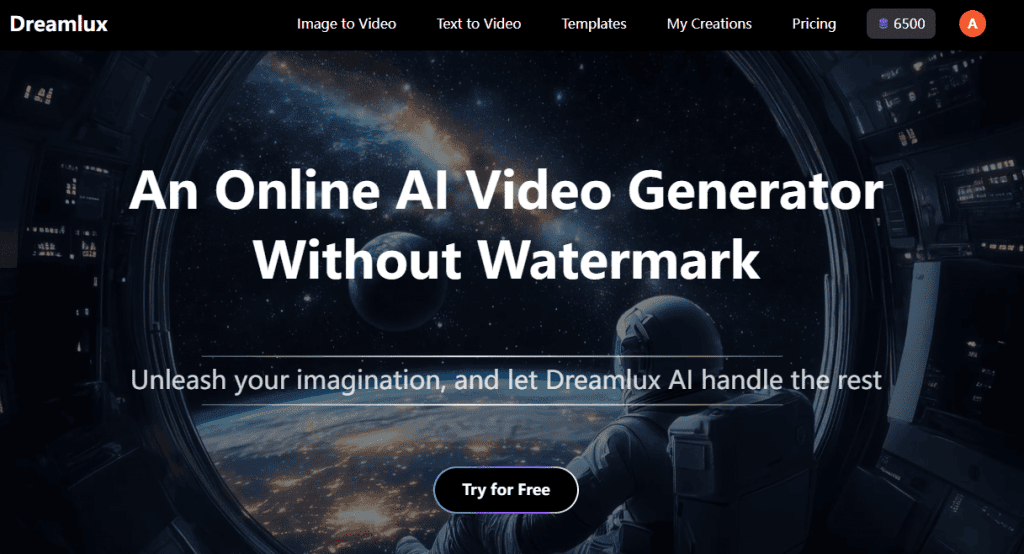
Conclusion
The AI melt effect is a creative way to turn your images and videos into dreamy pieces of digital art. You don’t need design experience—just the right tool. With user-friendly platforms like Dreamlux, you can explore surreal styles and make content that stands out.
Try it today and melt the boundaries between reality and imagination.
FAQ about AI Melt Effect
How long does it take to create a video with the AI Melt Effect?
The process typically takes just a few minutes. Tools like Dreamlux.ai use fast cloud rendering to ensure quick results without compromising quality.
Can I use the AI Melt Effect for commercial projects?
Yes, you can. Platforms like Dreamlux.ai produce watermark-free videos, making them suitable for professional use in marketing, advertising, and other commercial applications.
What is the AI melt effect used for?
It’s used to create abstract, fluid, and artistic transformations in videos or images, often for art, social media, or music visuals.
Latest Posts
- Kling AI Censorship: Is Creative Freedom at Risk?
- How to Use Kling AI Negative Prompts for Better Video Outputs
- Hailuo AI Review: The Creative AI Video Generator You Should Know About
- Vidu AI Review: Ultimate Overview, Features, Pros & Cons
- What Not to Add: A Simple Guide to Kling AI Negative Prompts
