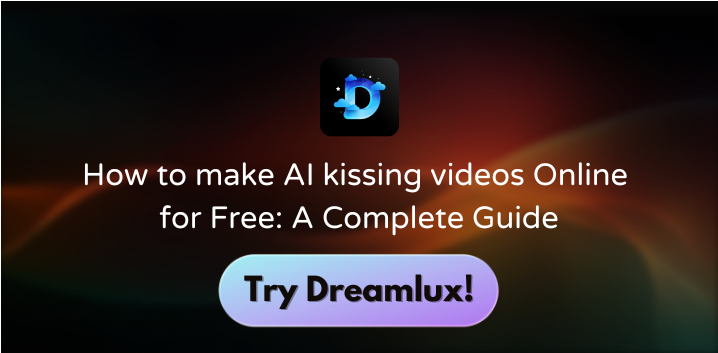How to make AI kissing videos Online for Free: A Complete Guide
Best ai kissing video generator
Dreamlux AI Kissing Generator
Turn images into romantic moments with our online AI Kissing Generator. Create stunning AI Kiss videos by simply uploading images! Try it for free now!
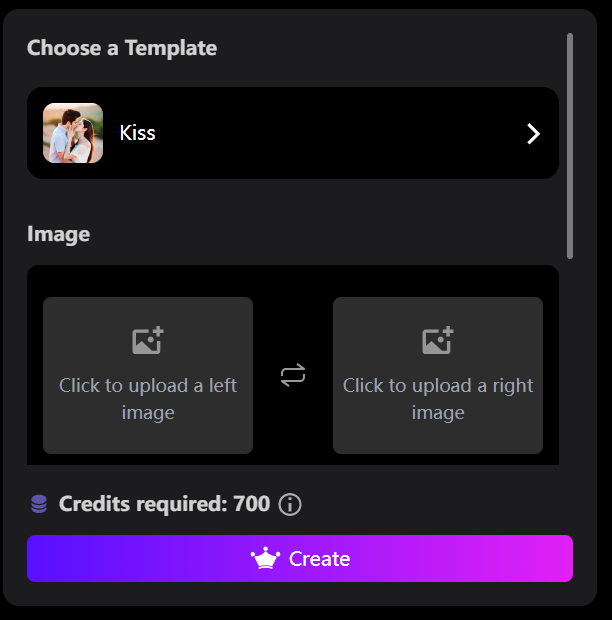
Share to:
Creating AI-generated kissing videos has become increasingly accessible with advancements in artificial intelligence. Tools like Dreamlux allow you to transform static images into dynamic, romantic scenes, offering creative possibilities for personal and professional projects.
This guide will explore what AI kissing videos are, recommend the best tools for creating them, provide a step-by-step creation process, offer tips for optimal results, and address common challenges. Start exploring now and see how easy it is to bring your imagination to life!
Contents
What is an AI Kissing Video and How to create
What is an AI Kissing Video
An AI kissing video is a short clip generated using artificial intelligence that animates two subjects, typically depicted in photos, to appear as if they are sharing a kiss. This technology utilizes AI algorithms to analyze static images and apply realistic motion, resulting in lifelike animations. These videos are popular for creating romantic content, visual storytelling, or entertainment purposes.
- The process is quick and user-friendly. You don’t need advanced editing skills to create high-quality videos in just minutes.
- AI-generated kissing videos are perfect for expressing emotions in a unique way. They can be used for personal projects, social media content, or even digital storytelling.

Best tool to make an AI Kissing Video
Dreamlux stands out as one of the best tools to make ai kissing video clips. It offers a free trial with no watermarks on the output, making it accessible for everyone.
- Dreamlux provides a user-friendly interface, allowing beginners and professionals to create videos effortlessly.
- Its advanced AI features ensure smooth and natural movements, simulating real-life actions.
- The tool delivers high-quality videos, ensuring your final product looks polished and professional.
If you’re looking for a reliable and versatile tool, Dreamlux is an excellent choice. Its free trial lets you explore its features without any commitment, making it perfect for first-time users.
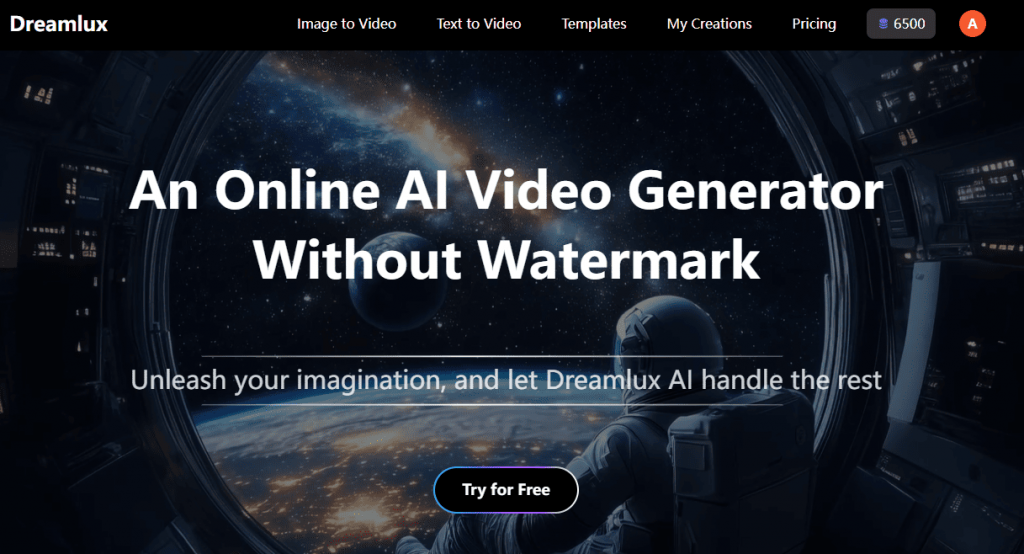
Step-by-Step Guide: How to Make an AI Kissing Video
Creating an AI kissing video is a straightforward process. This step-by-step guide will help you navigate the AI video generator tool and produce high-quality videos effortlessly. Follow these steps to bring your creative vision to life.
Step 1: Choose the Right Tool for Your Needs
Selecting the right tool is crucial for achieving the best results. When evaluating tools, consider factors like core features, pricing, and ease of use.
Dreamlux is an excellent choice for creating AI-generated videos. It offers advanced features, a user-friendly interface, and a free trial without watermarks, making it ideal for beginners and professionals alike.
To try out Dreamlux’s AI Kissing Video Generator, you’ll first need to visit the Dreamlux official website, create an account, and log in to access the full range of AI video generation services.
Step 2: Choose Two Photos
To create a realistic AI kissing video, you need to prepare two high-quality photos of the subjects you wish to animate. Ensure that the images are clear and depict the subjects in suitable poses for a kissing scene. These images should be front-facing and in JPG or PNG format. High-quality photos enhance the final video by improving sharpness and reducing noise.
Step 3: Enter a Prompt or Select the AI Kissing Template
Dreamlux simplifies the animation process with its pre-designed templates. You can either enter a custom text prompt in the “Image to Video ai” page or choose the AI kissing template to get started.
- Pre-designed templates save time and ensure consistent quality.
- Custom prompts allow you to experiment with creative ideas and personalize the animation.
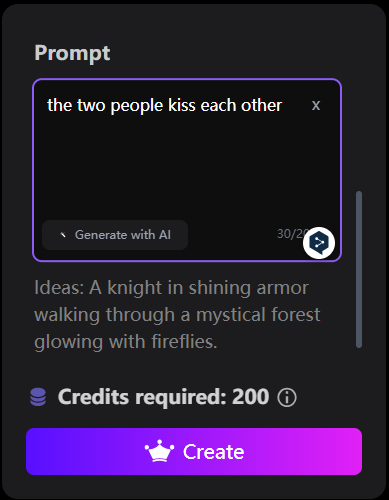
Note: Templates are especially useful for beginners. They provide a cohesive look and help you create videos quickly.
Step 4: Upload the Images
After selecting your template or entering a prompt, you’re ready to upload your photos and proceed to the next steps. Upload the chosen photos to the AI video generator. Ensure that the subjects are properly aligned and positioned to achieve a natural-looking kiss.
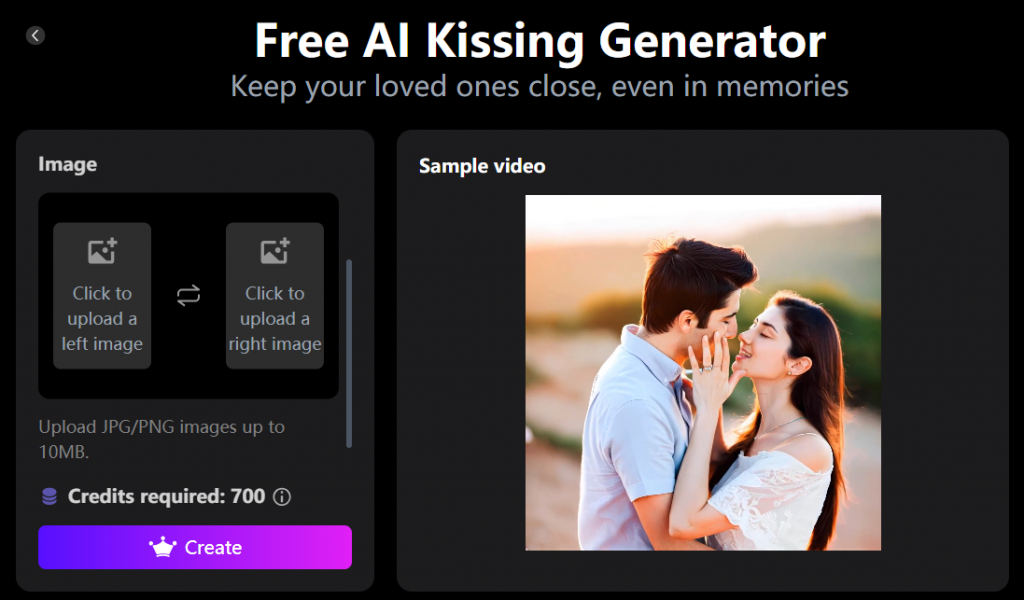
Tip: Clear and well-lit images improve the final video quality. Avoid blurry or pixelated photos, as they can reduce the realism of the animation.
Step 5: Generate the Video
Once your images are uploaded, it’s time to generate the video. Dreamlux uses advanced algorithms to animate your photos and create lifelike movements.
- After uploading, click the “Create” button. The tool will process your images and apply the selected template or prompt.
- The video generation process may take a few seconds, depending on the complexity of the animation.
Note: If the video generation takes longer than expected, check your internet connection or try reducing the file size of your images.
Step 6: Preview and Export Your AI Kissing Video
After generating the video, preview it to ensure it meets your expectations. Dreamlux allows you to review the animation before exporting.
- preview your generated video in the “My Creations” to check for any issues, such as unnatural movements or mismatched expressions.
- If needed, make adjustments by re-uploading images or modifying the prompt.
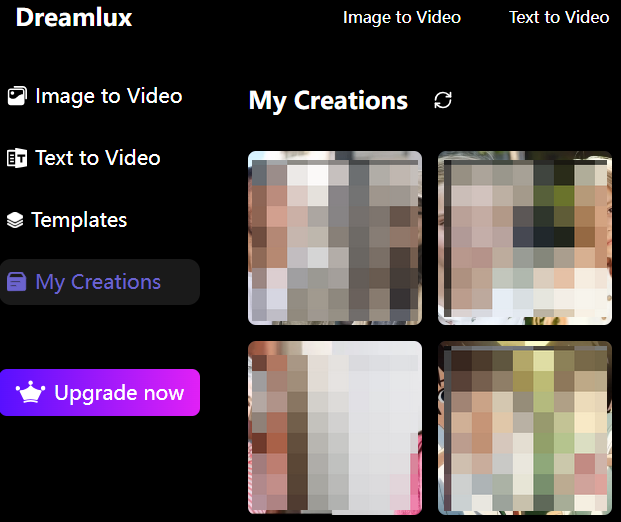
When satisfied, export your video in your preferred format. Dreamlux provides high-quality outputs without watermarks, ensuring your video looks professional.
By following these steps, you can make ai kissing video clips that are both creative and realistic. Experiment with different templates and prompts to explore the full potential of AI video generation.
Tips for Achieving the Best Results
Use High-Quality Photos for Realistic Animations
High-quality photos are essential for creating realistic AI animations. Clear, high-resolution images allow the AI to capture intricate details like facial expressions and textures. This results in smoother and more lifelike movements. Always use photos with proper lighting and minimal shadows. Avoid blurry or pixelated images, as they can reduce the overall quality of your video.
Choose Proper Angles and Poses
The angles and poses in your photos play a crucial role in achieving realistic AI Kissing videos. Front-facing, upper-body shots with natural poses tend to produce the smoothest and most lifelike animations. Avoid extreme angles or exaggerated expressions, as they can result in unnatural movements when animated. For optimal results, ensure the subjects are positioned straight-on, with their hands free of props or distractions.
Experiment with Text Prompts for Creative Results
Text prompts are a powerful tool to unlock creativity when generating AI kissing videos. By experimenting with different prompts, you can craft unique and emotionally engaging animations. For example, descriptive prompts like “a gentle, romantic kiss under the moonlight” or “a passionate embrace with a dramatic sunset backdrop” can add depth and storytelling to your video.
This approach is especially useful for creators who want to:
- Visualize romantic scenes for storytelling or scriptwriting.
- Enhance social media content with personalized, heartfelt moments.
- Create dynamic, interactive scenarios for gaming or virtual experiences.
By using detailed prompts, you can explore various moods, settings, and styles, making your AI kissing videos more captivating and tailored to your vision.
Leverage Pre-Designed Templates
Pre-designed templates are a game-changer for creating AI kissing videos. They provide a ready-to-use framework, allowing you to focus on creativity rather than technical details. These templates are designed to ensure smooth, realistic animations, making them perfect for both beginners and experienced users.
Here’s why templates are a great choice:
- Time-Saving: Templates eliminate the need to start from scratch, speeding up the video creation process.
- Versatile: Templates cater to various themes, from romantic and intimate to playful and lighthearted scenes.
- User-Friendly: Their intuitive design ensures accessibility, even for those with no technical expertise.

Dreamlux: The Best Recommendation for AI Kissing Videos
Dreamlux has emerged as a top choice for creating AI-generated videos. Its intuitive design and advanced features make it accessible to users of all skill levels. Whether you’re a beginner or an experienced creator, Dreamlux provides the tools you need to make ai kissing video clips that look professional and realistic. Below, you’ll discover why Dreamlux stands out as the best option.
User-Friendly Interface
Dreamlux offers a clean and straightforward interface that simplifies the video creation process. You can easily navigate through its features without feeling overwhelmed. The tool provides clear instructions at every step, ensuring a smooth experience.
Tip: If you’re new to AI video creation, start with the templates. They save time and help you achieve consistent results.
Advanced AI Features for Realistic Results
Dreamlux uses cutting-edge AI technology to deliver lifelike animations. Its algorithms analyze your photos and create smooth, natural movements. The tool excels at capturing subtle details like facial expressions and body language, making the final video feel authentic.
No Watermark Outputs
One of Dreamlux’s standout features is its watermark-free outputs, even during the free trial. This ensures your videos look polished and professional, whether you’re using them for personal projects or social media.
Many free tools add watermarks to their videos, which can detract from the overall quality. Dreamlux eliminates this issue, giving you complete creative freedom. You can share your videos confidently, knowing they meet high-quality standards.
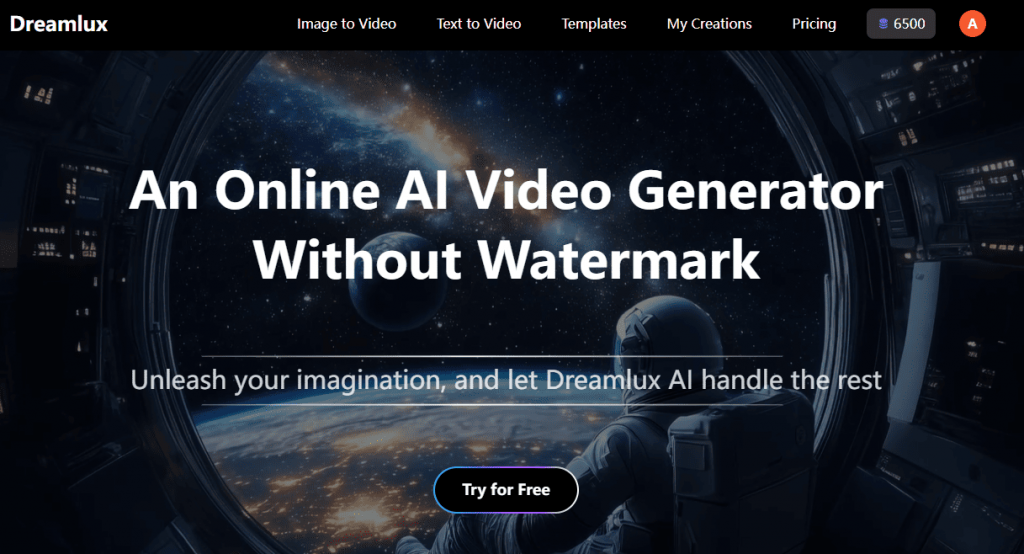
Common Challenges and How to Overcome Them
Creating AI-generated kissing videos can sometimes present challenges. Understanding these issues and knowing how to address them ensures better results. Below are common problems you might face and practical solutions to overcome them.
Dealing with Low-Quality Outputs
If the generated video lacks clarity or realism, consider using higher-resolution images and ensuring proper alignment of subjects. Additionally, experimenting with different prompts or templates may yield better results.
Ensuring Realistic Movements and Expressions
To achieve natural movements and expressions, use images where subjects have neutral or appropriate facial expressions. Tools like Dreamlux and Clipfly AI are designed to enhance realism through advanced AI algorithms.
Troubleshooting Tool-Specific Issues
Familiarize yourself with the tool’s support resources, such as tutorials, FAQs, and customer service, to address any technical issues that may arise during the creation process.
By addressing these challenges, you can create high-quality AI kissing videos with ease. Use the right tools, optimize your inputs, and stay proactive in troubleshooting to ensure a smooth experience.
Final Thoughts
In conclusion, AI-generated kissing videos offer a creative and innovative way to bring static images to life with dynamic animations. With the help of powerful tools like Dreamlux, users can easily create realistic and personalized AI kissing videos.
By following the step-by-step guide and leveraging tips for optimal results, such as using high-quality photos and experimenting with prompts, anyone can create impressive AI kissing videos. While challenges like ensuring realistic movements and handling low-quality outputs may arise, they can be overcome with careful adjustments and the right tool. Whether for personal projects or professional use, AI kissing video generators provide endless possibilities for creative expression.
Latest Posts