How to Use AI Bloom Effect to Enhance Your Video Creation
Online AI Video Generator no watermark
Dreamlux
Dreamlux.ai is an online AI video generator that transforms your text or image into polished, watermark-free videos in minutes.
No watermarks, no hassle-just instant, professional-quality videos at your fingertips.

Share to:
The AI Bloom Effect adds soft, glowing light to your videos. It makes your scenes feel warm, dreamy, and emotional. Flowers seem to open, light spreads gently, and everything looks more beautiful. With AI tools, you can now add this glow easily—even if you’re not a video expert. Let’s explore how to bring that magic into your next video.
Contents
What is AI Bloom Effect and Why It Matters in Video Creation
The AI bloom effect is changing how videos are made. Knowing how it works and where to use it helps you make amazing videos that people will remember.
Definition of AI Bloom Effect
AI Bloom Effect is a visual effect powered by artificial intelligence. It makes objects in an image look like they are blooming or growing flowers, plants, or vines. The background also becomes brighter and more colorful, often with soft motion. It creates a peaceful and fantasy-like feeling—like the image has come alive.
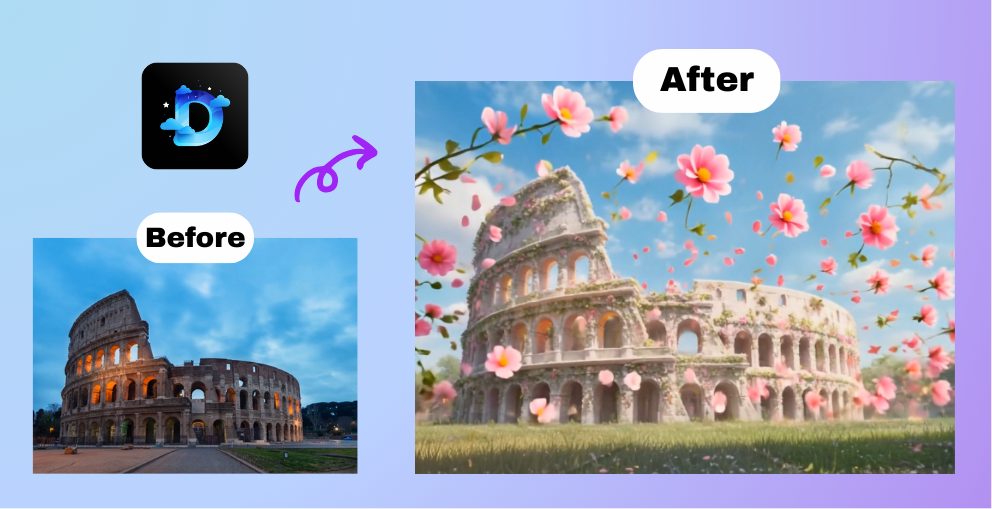
How AI Bloom Effect Works
AI tools analyze your photo and detect the main subject. Then, the AI adds animated flowers, leaves, or plants that grow naturally from the subject’s body or around it. Some tools also brighten the colors and add soft particle motion—like petals floating or grass swaying. It’s all done automatically, and the result looks like a short piece of living art.
Applications of AI Bloom Effect
The bloom effect can be used in many creative ways:
- Nature and fantasy-themed content
- Portraits that need artistic animation
- Social media posts and reels
- Storytelling videos with emotion or magic
- Relaxing visuals for meditation or background scenes
It’s not just for beauty—it tells a story. It shows growth, transformation, and creativity.
Step-by-Step Guide to Applying AI Bloom Effect in Your Video
Adding the AI bloom effect to videos is easier than it seems. Follow these steps to give your visuals a soft, glowing look.
1. Choose the Right Tool
Start by picking a tool that supports AI bloom effects. Look for AI video generator that are simple to use and create great results. Dreamlux.ai is a good option because it’s easy and delivers professional-quality videos. It works for both text-to-video ai and image-to-video ai projects, making it flexible for different needs.
When choosing a tool, think about:
- Ease of Use: Is the tool simple to navigate?
- Output Quality: Does it make sharp and clear visuals?
- Features: Are there templates and effects like the bloom effect?
- Cost: Does the price fit your budget?
2. Select the AI Bloom Effect Template
After choosing your tool, browse its template options. You can find “Free AI Bloom Effect” from Dreamlux’s templates list. This template makes it easy to start. It can focus on soft, dreamy glows, and add bold, cinematic lighting. Preview it to confirm that if it can match your need.
3. Upload an Image
Next, upload the image or video you want to improve. With Dreamlux, you can drag and drop files easily. Use high-quality files for the best results. The AI will study your content and find areas to apply the bloom effect.
For example, if your image has bright spots like a sunset or candle, the AI will enhance those areas with a glowing light. This step helps make your visuals stand out.
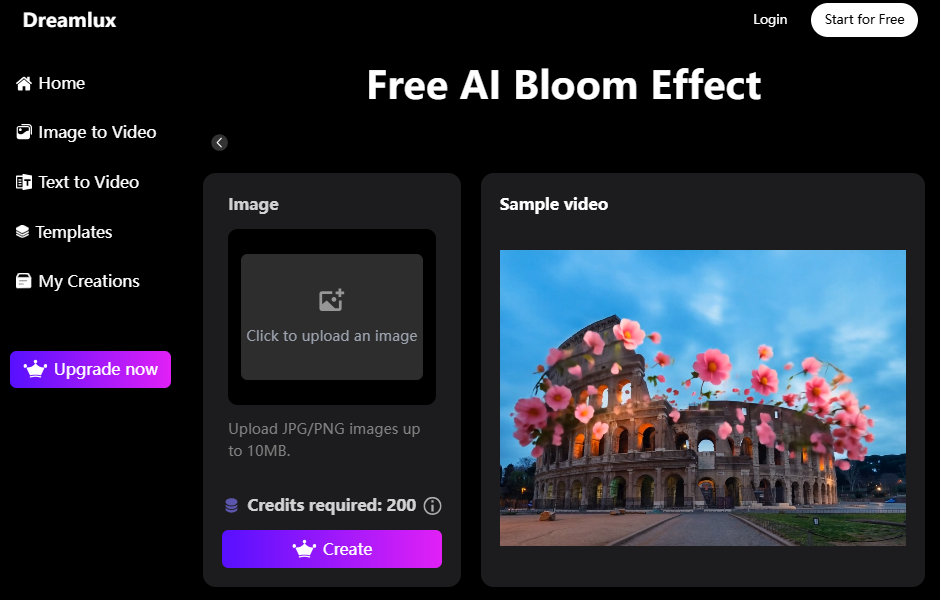
4. Click to Generate the Video
Now, let the AI do the work. Click “Create” to start the process. The tool will add the bloom effect automatically, so you don’t need to edit manually. In minutes, your image will turn into a glowing video. You’ll see the flowers grow, the background glow, and subtle movements appear.
5. Export and Share Your Video
Once you’re satisfied with the animation, export your video in high quality. Then you can share it on TikTok, Instagram, YouTube, or anywhere your audience can enjoy this artistic touch. The AI bloom effect gives your work a polished, professional look.
Tips for Picking the Best AI Tool for Bloom Effects
Choosing the right AI tool can improve your creative projects. With many choices, knowing what to check helps you decide. Follow these tips to find a tool that fits your needs.
- Ease of Use
A simple design of the AI video generator tool lets you focus on being creative. Look for tools with clear guides and easy controls. - Quality of Output
Good visuals make your videos look amazing. Choose a tool that creates sharp, professional results. Check examples of the bloom effect to see if it meets your standards. - Customization Options
Being able to adjust settings is important. Tools with customizable templates let you match the bloom effect to your style. See if you can change brightness, glow, or other features. - Pricing and Accessibility
Affordable tools make creating easier. Compare prices and features to get the best deal. Some tools, like Dreamlux.ai, even offer free versions without watermarks, which is great for beginners.
By using these tips, you can pick an AI tool that adds amazing bloom effects to your videos.
Recommended Tool: Dreamlux for AI Bloom Effects
Dreamlux is a great tool for adding bloom effects easily. It uses smart AI and is simple to use. Beginners and experts can create professional videos without needing special skills.
The platform has many templates to match your ideas. Its AI studies your images or videos and adds the bloom effect perfectly. You can turn plain visuals into glowing, lively creations with just a few clicks. Even the free version gives high-quality results without watermarks.
Dreamlux saves time and improves your projects. Its fast, cloud-based system works well for social media, ads, or personal projects. If you want a dependable tool for better videos, try Dreamlux.
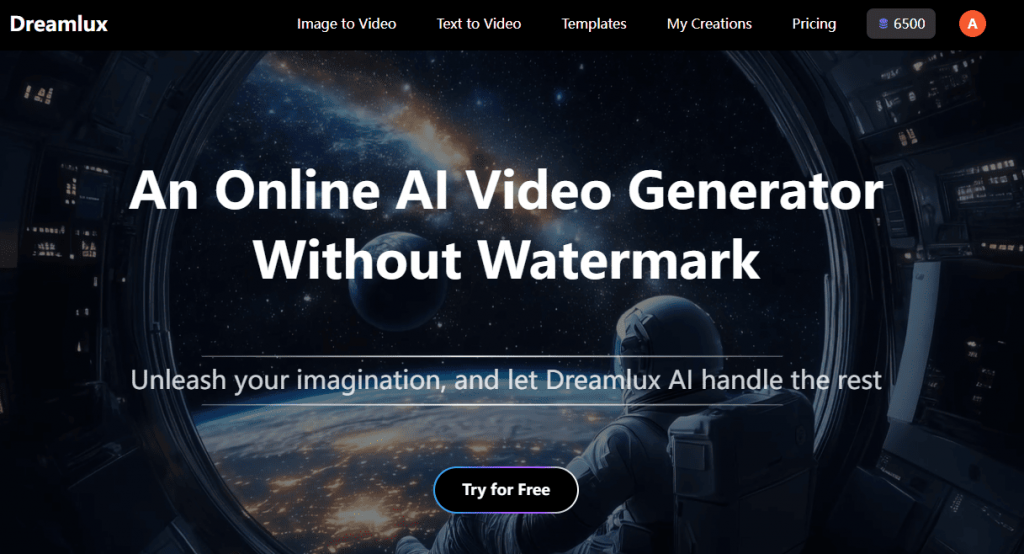
Conclusion
AI Bloom Effects bring quiet beauty and soft emotion into your video. Flowers grow, light spreads, and a still image turns into a story. With just a few steps, you can create stunning visuals that feel alive.
Dreamlux makes it easy with its simple design and great results. Use it now to improve your projects quickly!
FAQ
What is the difference between AI Bloom and normal animation?
AI Bloom creates natural flower growth and motion from still images. You don’t need to animate anything by hand.
How can I use AI bloom effects in videos?
Add AI bloom effects to make key visuals stand out. Use them on bright areas like sunsets or glowing objects for a soft, movie-like glow.
Are AI tools like Dreamlux easy for beginners?
Yes, Dreamlux is great for beginners. Its easy design and pre-made templates let anyone make pro-quality videos without needing experience.
Is this good for professional use?
It’s great for creative and artistic videos. If you’re making ads, music visuals, or social content, it works very well.
Latest Posts
