How to Use AI Inflate Effect to Create Fun AI Balloon Videos
Online AI Video Generator no watermark
Dreamlux
Dreamlux.ai is an online AI video generator that transforms your text or image into polished, watermark-free videos in minutes.
No watermarks, no hassle-just instant, professional-quality videos at your fingertips.

Share to:
The AI video generator market is growing rapidly. Creating funny and engaging videos with AI inflate effect has never been easier. This animation tool is gaining popularity across creative and social media.
This tutorial will help you explore this exciting trend. You will know how to create your own AI inflate videos even if you are a complete beginner. Let’s dive right in!
Contents
What is AI Inflation Art and Why Are They Trending?
AI inflation art has become a fascinating trend in digital creativity. It uses artificial intelligence to create playful, balloon-like effects on videos. This unique style has captured the attention of creators and audiences alike.
Understanding AI Inflate Effect
AI inflate effect transforms ordinary visuals into something extraordinary. The AI identifies key elements in an image, such as faces or objects, and applies a “ballooning” effect to make them appear inflated. This creates a cartoon-like result that feels both fun and surreal. You can use these effects to add humor to your content. The best part? You don’t need any technical skills to achieve this. AI tools handle the complex processing for you.
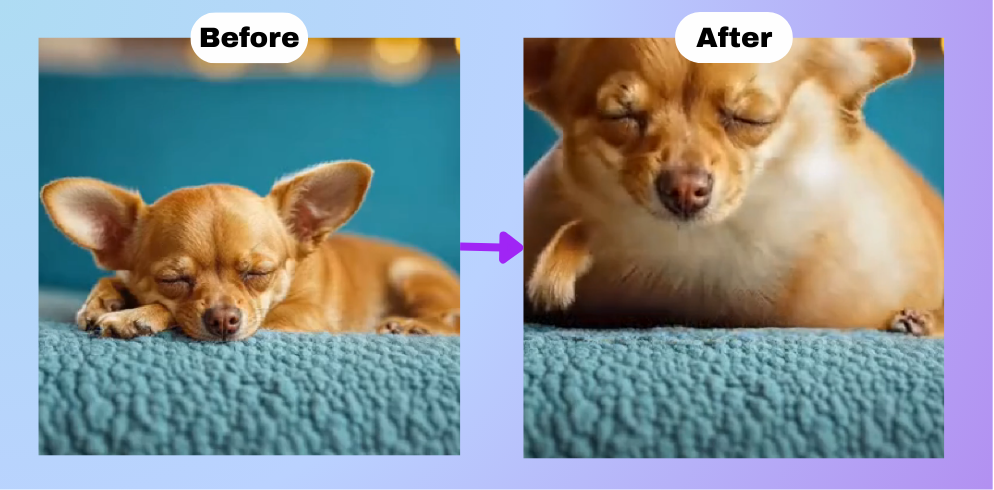
Popular Uses: Fun, Marketing, and Social Media
AI inflate effect is versatile and widely used. For fun, you can create hilarious videos to share with friends or family. In marketing, brands use these effects to grab attention and make their campaigns more memorable. On social media, these videos often go viral due to their quirky and engaging nature. Platforms like TikTok and Instagram are filled with creative examples of AI inflation art, proving its popularity among users.
Why AI Tools Make the Process Beginner-Friendly
AI tools simplify the creation process, making it accessible to everyone. These platforms come with pre-designed templates and effects, so you can produce high-quality videos in just a few clicks. You only need to upload an image, select the AI inflate effect, and let the tool do the rest. The intuitive interfaces ensure that even beginners can create professional-looking results without any prior experience.
Step-by-Step Guide to Creating AI Inflation Videos
Creating an AI inflate effect video is easier than you might think. With the right AI Video Generator tool and a few simple steps, you can transform your ideas into animations. Follow this guide to make your own video and bring your creativity to life.
1. Choose the Right Tool
The first step is selecting a tool that simplifies the process. Look for platforms that offer AI inflate effects and are beginner-friendly. Dreamlux is an excellent choice. It provides an intuitive interface and rich templates. It is a popular choice for both beginners and professionals video creator.
2. Select the AI Inflate Effect
Once you’ve chosen your tool, explore the available templates. Most tools, including Dreamlux, feature a variety of options. Locate the AI inflate effect, which adds a playful, balloon-like transformation to your visuals. This effect is perfect for creating quirky and eye-catching animations. Selecting the right effect sets the tone for your video.
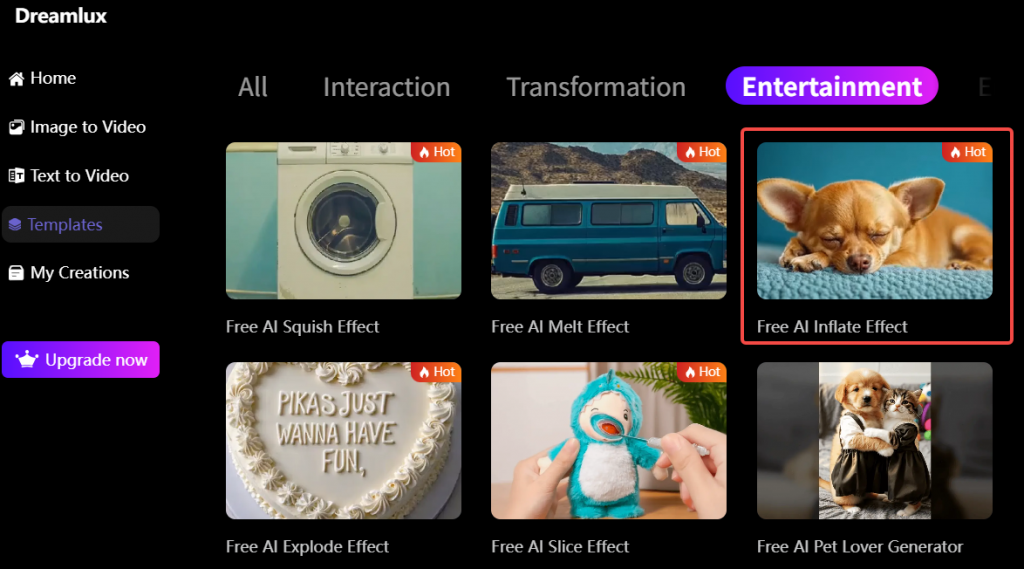
3. Upload Your Image
Next, upload the image you want to animate. Choose a photo that works well with the AI inflate effect. For example, images with clear subjects, like faces or objects, often produce the best results. Most platforms allow you to drag and drop your file or select it from your device. Once uploaded, the tool will prepare your image for processing.
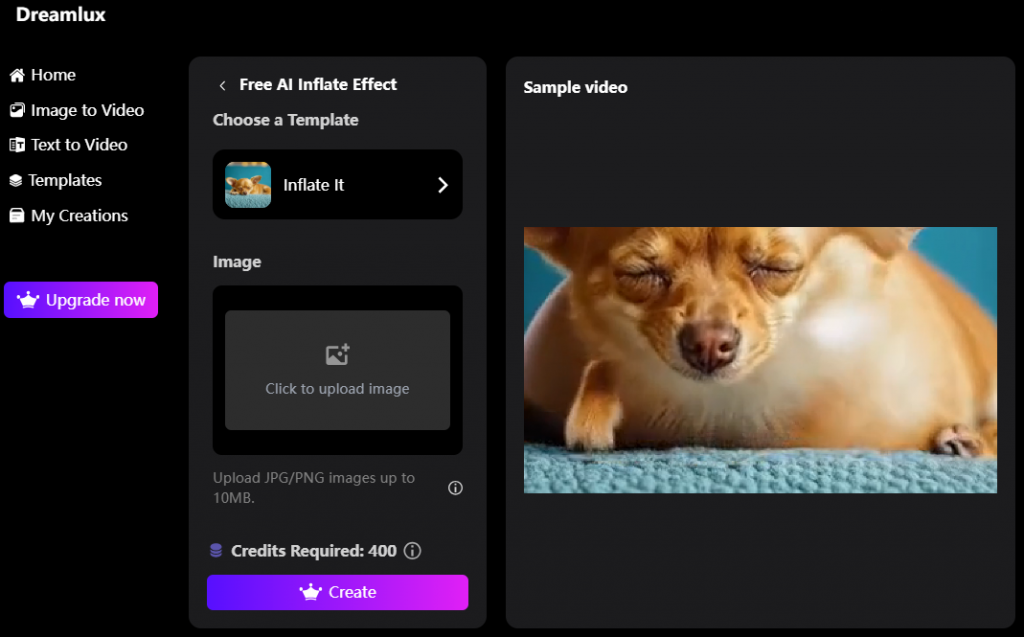
4. Click to Generate the AI Inflation Video
After uploading your image, it’s time to let the AI work its magic. Click the “Generate” button to start the process. The tool will analyze your image and apply the AI inflate effect to create a unique animation. This step usually takes just a few seconds, thanks to advanced AI algorithms. Watching your static image transform into a lively AI inflate effect video is always exciting.
5. Export and Save Your Video
Once your video is ready, preview it to ensure it meets your expectations. If you’re satisfied, export the final version. Most tools allow you to save the video in various formats, making it easy to share on social media or use in other projects. With Dreamlux.ai, you can download high-quality, watermark-free videos, even on the free tier. Save your creation and get ready to impress your audience.
Tips to Enhance Your AI Inflate Videos
Want to make your videos even more engaging? Here are some quick tips:
Add Sound Effects or Background Music
Adding sound effects or background music can transform your AI balloon effect video into a more immersive experience. Sound enhances the emotional impact of your visuals and keeps your audience engaged. For example, pairing a whimsical tune with the playful AI balloon effect can amplify the humor and charm of your video. You can also use sound effects to highlight specific moments, like the “inflation” of an object or character.
Optimize for Social Media Platforms
Optimizing your AI inflation video for social media platforms ensures maximum reach and engagement. Each platform has unique requirements and audience preferences. Tailoring your content to these specifics can significantly boost its performance.
For Instagram, short and visually striking videos work best. On TikTok, trendy and entertaining content thrives. LinkedIn audiences prefer professional and informative videos. By aligning your content with these preferences, you can increase its visibility and impact.
Experiment with Styles and the AI Balloon Effect
Don’t be afraid to try different styles. Some tools allow you to adjust the speed, size, or shape of the inflation. You can create different moods, from funny and exaggerated to soft and magical. Experimentation is key to creating unique and captivating videos. It helps you discover new ways to make your videos stand out.
Try Dreamlux to Create Your Funny Videos with AI Inflate Effect
If you are looking for a simple, powerful tool to create your first AI inflation video, give Dreamlux a try. It makes creating AI inflate videos simple and enjoyable. This platform offers tools that transform your ideas into engaging animations with minimal effort. With just a few clicks, you can create viral-ready videos that look professional and fun.
Dreamlux.ai is perfect for beginners and experienced creators alike. Its features cater to various needs, from personal projects to marketing campaigns. Dreamlux makes it easy for everyone to jump into the world of AI video creation. Start exploring its capabilities today and bring your ideas to life.
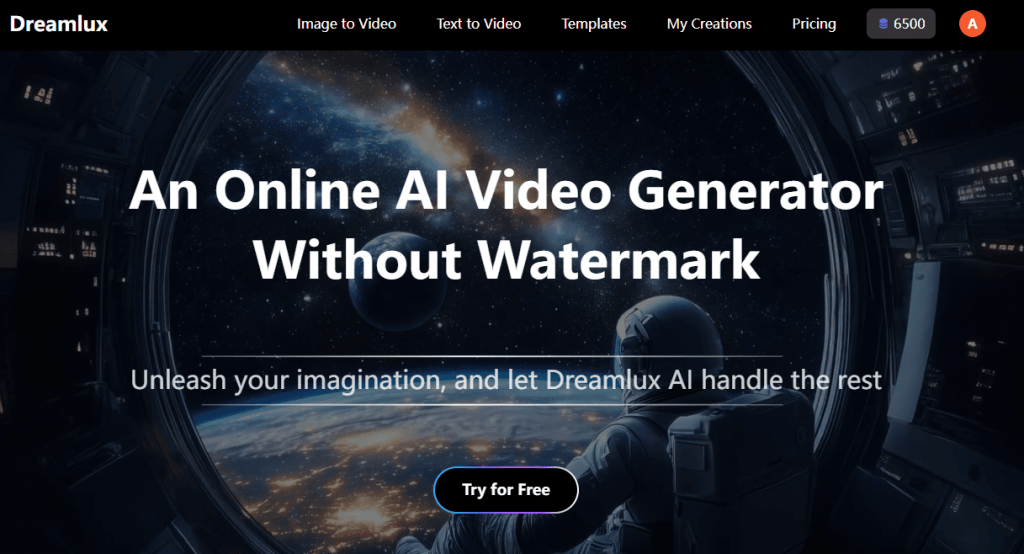
Conclusion
The AI inflate effect is a fun, easy way to create videos that are playful, creative, and highly shareable. AI inflate videos offer a creative way to express your ideas or enhance your projects.
Thanks to beginner-friendly tools like Dreamlux, you can start making your own eye-catching videos today without any editing experience. Try it out, experiment with styles, and bring your ideas to life — the possibilities are endless!
Latest Posts
