How to use AI Minecraft Video Generator to turn image to animation
Online AI Video Generator no watermark
Dreamlux
Dreamlux.ai is an online AI video generator that transforms your text or image into polished, watermark-free videos in minutes.
No watermarks, no hassle-just instant, professional-quality videos at your fingertips.

Share to:
Have you ever wanted to see yourself or your favorite photo transformed into a Minecraft-style video? With today’s AI technology, it’s easier than ever. AI Minecraft Video Generator can turn ordinary images into animated blocky visuals inspired by the beloved Minecraft universe.
In this article, you’ll discover exactly how to use an AI Minecraft Video Generator to turn your images into captivating animations. Let’s explore its magic now.
Contents
What is an AI Minecraft video generator
An AI Minecraft Video Generator is an artificial intelligence tool that automatically transforms static images into animations using a pixelated, Minecraft-inspired art style. The process usually involves:
- Analyzing the original image using AI
- Generating a Minecraft-style block version
- Animating the transformation from photo to pixel world
These generators don’t require any design experience. With a few clicks, users can create engaging content that appears as if it came straight out of a Minecraft adventure. You can animate landscapes, objects, or characters easily. This tool makes still images move with little effort.
Step-by-step guide to creating Minecraft-style animations
Making Minecraft-style animations might seem hard at first. Breaking it into simple steps makes it much easier. This guide shows you how to start and finish your project.
1. Picking the right AI Minecraft video generator
Choosing the best AI Minecraft video generator is very important. Look for AI video generator tools that are easy to use and work fast. Dreamlux is a great choice with helpful templates and effects. It works with both text and images, making it flexible for different projects. It also gives watermark-free results, even for free users. These features make it good for beginners and experts.

2. Uploading images and getting them ready for animation
Preparing images correctly helps your animations look smooth. Follow these steps to get your images ready:
- Use clear, high-resolution photos
- Ensure good lighting and visible facial features (for portraits)
- Choose images with simple backgrounds if you want a cleaner animation

3. Click to Generate Minecraft-style Animation
Once the image is uploaded, click “Create” to start the magic. The AI will then process your image and convert it into a Minecraft-styled animation. The transformation usually moves frame-by-frame from the original image to the full block-style version. Most tools take between 30 seconds to 2 minutes to process a typical animation.
4. Export and Share Your Video
After generation, you’ll see a preview of your video. If you’re satisfied with it, download the file and share it to platforms like TikTok, YouTube Shorts, or Instagram Reels. Dreamlux always provide watermark-free results, so you can use this AI video for whatever you want.
Tips for improving your Minecraft animation process
Making Minecraft-style animations can be easier and more fun. Follow these tips to save time and boost quality.
Picking clear images for better animations
Good images make your animations look great. Choose pictures with sharp details and bright colors. High-resolution images are best because they show more details. Avoid blurry or low-quality pictures, as they can ruin the animation.
Using ready-made templates to save time
Templates make animation faster and simpler. Many AI tools, like Dreamlux, offer templates for Minecraft-style animations. What you only need to do is upload an image, and wait for AI works its magic. Templates are especially useful for content creators who want to produce multiple animations quickly without tweaking each one manually.
Why Dreamlux is the best AI Minecraft video generator
Among the growing list of ai video generator tools available, Dreamlux stands out for its quality, simplicity, and reliability. It can make minecraft animations with high-quality and excellent rendering speed. Users can turn any image into a cinematic Minecraft transformation with just a few clicks.
Dreamlux supports customizable animations, HD exports, and allows both beginners and advanced users to enjoy creative freedom—making it an ideal choice for creators who want pro-quality results without the hassle.
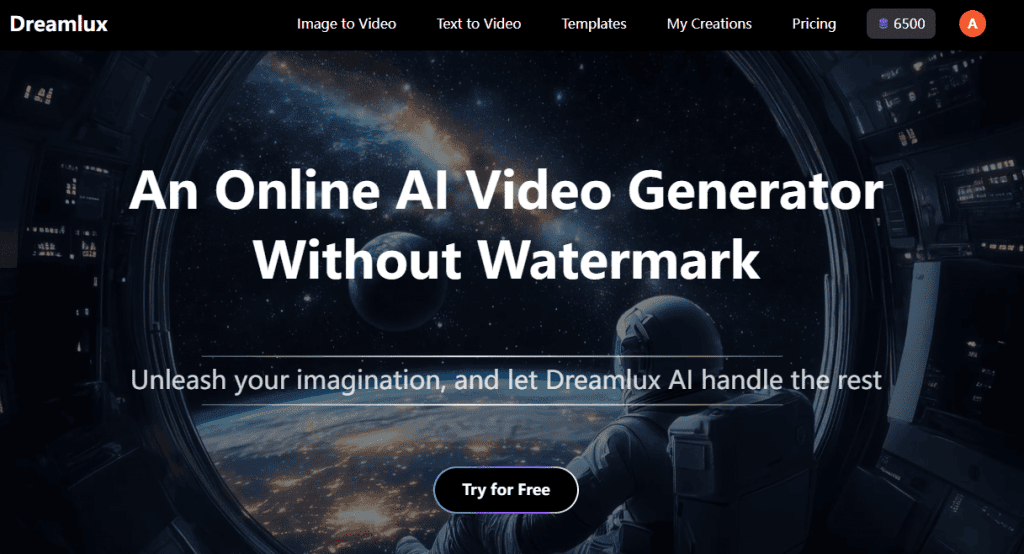
Conclusion
Making Minecraft-style animations with AI is simple and fun. Whether you’re creating fun content for social media, making personalized game-inspired animations, or just experimenting with AI art, the AI Minecraft Video Generator is a perfect entry point.
By following this guide and choosing the right tool, you can turn your favorite images into animated pixel masterpieces in minutes. Try it out and bring your blocky visions to life!
Latest Posts
- Kling AI Censorship: Is Creative Freedom at Risk?
- How to Use Kling AI Negative Prompts for Better Video Outputs
- Hailuo AI Review: The Creative AI Video Generator You Should Know About
- Vidu AI Review: Ultimate Overview, Features, Pros & Cons
- What Not to Add: A Simple Guide to Kling AI Negative Prompts
