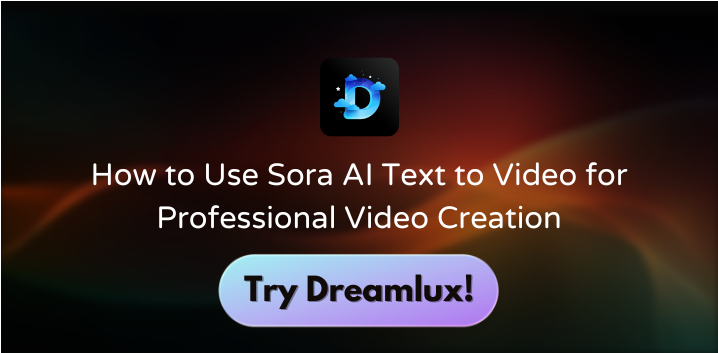How to Use Sora AI Text to Video for Professional Video Creation
Online AI Video Generator no watermark
Dreamlux
Dreamlux.ai is an online AI video generator that transforms your text or image into polished, watermark-free videos in minutes.
No watermarks, no hassle-just instant, professional-quality videos at your fingertips.

Share to:
Sora AI Text to Video is revolutionizing how you create videos from text prompts. This cutting-edge tool transforms simple text into high-quality videos, making it an essential asset for content creators, marketers, and businesses.
The global market for AI-driven video generation is experiencing significant growth, with a strong upward trajectory projected for the coming years. Around 80% of online traffic comes from video content, proving its dominance in digital communication. Sora AI empowers you to generate videos from text prompts effortlessly, ensuring professional results every time.
However, the biggest limitation of Sora AI Text to Video is that you can’t try it for free. If you are looking for an alternative, try Dreamlux for free to use text-to-video ai generator tool with no watermarks!
Contents
- Key Features of Sora AI
- Subscription Plans for Sora AI Text to Video
- A Complete Guide on How to use Sora AI Text to Video
- Best Practices for Professional Video Creation
- Recommendation: Dreamlux for Text to Video Creation
- Final Thoughts
- FAQ
Key Features of Sora AI
Sora AI Text to Video offers a range of features that make it a powerful video generation tool. Below, you’ll find an overview of its standout capabilities.
Text-to-Video Generation
Sora AI’s text to video generator transforms your ideas into engaging videos. You only need to provide a text prompt, and the AI video generation model takes care of the rest. This feature ensures that you can create sora-generated videos quickly and efficiently. Whether you’re crafting promotional content or educational material, this tool adapts to your needs.

Storyboard and Script Tools
Planning your video becomes seamless with Sora AI’s storyboard and script-to-video capabilities. These tools allow you to visualize your concepts early in the process. By exploring the storyboard interface, you can refine your ideas and receive feedback before production begins.
Style Presets and Customization
Sora AI provides a variety of style presets to match your brand or project. You can choose from pre-designed templates or customize visuals to suit your preferences. This flexibility ensures that your videos maintain a professional appearance while reflecting your unique style. Whether you need a sleek corporate look or a vibrant, creative design, Sora AI has you covered.
AI-Powered Editing Tools
Sora AI equips you with advanced editing tools to refine your videos effortlessly. Sora AI’s editing tools empower you to take full control of your video projects. They bridge the gap between creativity and technical expertise, making professional video creation accessible to everyone.
Subscription Plans for Sora AI Text to Video
Sora AI Text to Video offers subscription plans tailored to meet different needs. Let me introduce an overview of the available options for you.
No Free Plan
Sora AI does not offer a free plan. While this may seem like a drawback, the platform compensates by delivering high-quality features and tools that justify its pricing.
If you’re hesitant about committing to a paid plan, try Dreamlux. It provides text-to-video ai services with no watermarks and a free trial, making it ideal for exploring AI-driven video creation without any upfront investment.
ChatGPT Plus Plan
The ChatGPT Plus Plan is the entry-level subscription for Sora AI. Priced at $20 per month, it allows you to create Unlimited images and videos per month. Each video can be up to 10 seconds long and is rendered in 720p quality. This plan is perfect if you’re just starting with AI-powered video creation or need a cost-effective solution for short, engaging videos.
ChatGPT Pro Plan
For advanced users, the ChatGPT Pro Plan offers a more robust set of features. At $200 per month, this plan supports up to 500 videos per month, each up to 20 seconds long and rendered in 1080p quality. It also includes premium features like generating five variations simultaneously, unlimited relaxed videos, and watermark-free downloads. This plan is ideal for businesses or creators who require high-quality, longer videos and advanced customization options.
| Subscription Plan | Monthly Price | Video Length | Video Quality | Monthly Limit | Additional Features |
|---|---|---|---|---|---|
| ChatGPT Plus | $20 | Up to 10 sec | 720p | Unlimited videos | Up to 2 concurrent generations |
| ChatGPT Pro | $200 | Up to 20 sec | 1080p | 500 videos | Up to 5 concurrent generations;Download videos without watermark |
These subscription plans ensure that Sora AI caters to both beginners and professionals. Whether you’re creating short promotional clips or detailed educational content, there’s a plan to suit your needs.

A Complete Guide on How to use Sora AI Text to Video
Learning how to use Sora AI can transform your video creation process. This guide will walk you through the essential steps, from setting up your account to starting your first project. By following these steps, you can unlock the full potential of this powerful tool.
Accessing Sora AI
Set Up an Account
To begin, visit the OpenAI Sora website and create an account. You only need an email address and a secure password. After signing up, verify your email to activate your account. This step ensures that your account is ready for use.
Choose a Plan
Once your account is active, select a subscription plan that fits your needs. The ChatGPT Plus Plan is ideal for beginners, while the ChatGPT Pro Plan suits advanced users. Review the features of each plan carefully to ensure you get the best value. After choosing a plan, complete the payment process to unlock Sora AI’s features.
Exploring others’ Creation
Before starting your own project, take time to explore videos created by other users. Sora AI provides a library of user-generated content. This feature allows you to gain inspiration and understand how others use the platform. Pay attention to the styles, visuals, and prompts they use. This exploration can help you refine your ideas and improve your skills.

Crafting Your Prompt
After exploring others’ work, you’re ready to start your first project. Get in the dashboard and Craft a detailed and precise prompt is the foundation of generating videos that align with your vision. A well-thought-out prompt guides Sora AI effectively, ensuring the output matches your expectations. When creating your prompt, focus on clarity and specificity. Describe the desired shots, movements, and overall tone of the video. Use vivid and descriptive language to paint a clear picture for the AI.
Prompt Crafting Tips:
- Be Specific: Clearly describe the desired shots and movements to guide Sora effectively.
- Use Descriptive Language: Incorporate adjectives and vivid descriptions to paint a clear picture.
- Iterate and Refine: Don’t hesitate to adjust your prompts based on the generated outputs to achieve the best results.
- Combine the screen: Combining different shots and movements can create more dynamic and engaging video sequences.
- Add details: Adding contextual elements such as lighting, color schemes, and background details can enhance the visual storytelling of your prompts.
For example, instead of writing “Create a video of a sunset,” you could say, “Generate a video of a vibrant orange sunset over a calm ocean, with gentle waves and a silhouette of a sailboat in the distance.” This level of detail helps Sora AI understand your vision and produce a more accurate result.
By refining your prompts, you can unlock the full potential of Sora AI and create videos that truly resonate with your audience.
Selecting Styles and Visuals
Choosing the right styles and visuals is crucial for enhancing the quality of your videos. Sora AI provides a variety of style presets and customization options to suit different projects. Whether you need a sleek corporate look or a vibrant, creative design, selecting the appropriate style ensures your video aligns with its intended purpose.
Previewing and Editing
Previewing and editing your video is the final step before sharing it with the world. Sora AI’s AI-powered editing tools make this process seamless and efficient. After generating your video, use the preview feature to review the output.
Sora AI allows you to make adjustments in real-time. You can modify individual scenes or tweak animations to ensure the video meets your standards. Automated enhancements, such as lighting and color balance adjustments, save time and improve overall quality.
Tip: Always review your video multiple times to catch any inconsistencies or areas for improvement. Iterative editing ensures a polished final product.
Exporting and Sharing
Exporting and sharing your video in Sora AI is simple and efficient. After finalizing your edits, go to the export menu to choose your preferred resolution (720p or 1080p) and format. Click export, and Sora AI quickly processes your video into a polished file.
You can share your video directly to platforms like YouTube, Instagram, and LinkedIn, or download it for offline use. Make sure to adjust the format and resolution to fit the platform’s requirements for a professional and engaging presentation.
Best Practices for Professional Video Creation
Creating professional videos with Sora AI requires a strategic approach. By following best practices, you can ensure your videos are engaging, high-quality, and aligned with your goals. This section explores key strategies to elevate your video creation process.
Writing Effective Prompts
Effective prompts are the foundation of high-quality videos. They guide Sora AI in understanding your vision and producing accurate results. To craft better prompts:
- Include detailed descriptions to guide video creation.
- Use camera movements to create dynamic sequences.
- Maintain consistency with the narrative and mood.
- Refine prompts based on generated outputs.
Enhancing Video Quality
High-quality videos leave a lasting impression. To enhance your videos, focus on clarity, smooth playback, and emotional engagement. Studies show that higher-quality streams increase emotional engagement, while rebuffering causes negative emotions like disgust and sadness.
Reviewing and Refining Videos
When you carefully review your videos, you can catch errors, improve clarity, and ensure a seamless flow. Refining your content allows you to adjust visuals, transitions, and audio elements to create a cohesive and engaging final product. This step not only enhances the quality of your videos but also saves time and resources by minimizing the need for major revisions later.
Tips for Effective Reviewing and Refining
- Watch Your Video Multiple Times: Focus on different aspects during each viewing, such as visuals, audio, and pacing.
- Seek Feedback: Share your video with colleagues or friends to gain fresh perspectives and constructive criticism.
- Use Editing Tools: Platforms like Sora AI offer real-time feedback and automated enhancements to simplify the refining process.
- Check for Consistency: Ensure that your video maintains a consistent tone, style, and message throughout.
Recommendation: Dreamlux for Text to Video Creation
Dreamlux stands out as an excellent alternative for text-to-video ai services. Its user-friendly interface and unique features make it a valuable tool for creators exploring AI-driven video generation. Whether you’re a beginner or a seasoned professional, Dreamlux offers a seamless way to bring your ideas to life.
Key Features of Dreamlux
Dreamlux provides several features that simplify video creation while maintaining high quality. These include:
- Free Trial: Dreamlux allows you to explore its capabilities without any upfront cost. You can test its features and create videos without financial commitment.
- Watermark-Free Videos: Unlike many free tools, Dreamlux ensures your videos remain professional by not adding watermarks.
- Customizable Templates: Choose from a variety of templates to match your project’s style and tone.
These features make Dreamlux a versatile and accessible option for creators at any level.

Final Thoughts
Sora AI transforms video creation into a seamless and efficient process. Its advanced features, such as text-to-video ai generation and AI-powered editing, empower you to produce professional-quality videos with minimal effort.
If you’re looking for a cost-free way to explore text-to-video ai tools, Dreamlux offers a free trial with no watermarks. It’s perfect for testing ideas before committing to a subscription.
By simplifying complex workflows and offering intuitive tools, Sora AI makes video creation accessible to everyone. Start exploring its features today and elevate your content to new heights!
FAQ
How does Sora AI generate videos from text?
Sora AI uses advanced AI algorithms to analyze your text prompts. It converts your descriptions into visuals, animations, and transitions. The platform ensures the output aligns with your vision by interpreting the details in your prompt.
Can I customize the styles and visuals in Sora AI?
Yes, Sora AI provides various style presets and customization options. You can adjust templates, color schemes, and animations to match your project’s needs. This flexibility ensures your videos align with your brand or creative vision.
Is there a free plan available for Sora AI?
Sora AI does not offer a free plan. However, its subscription plans provide access to high-quality features. If you’re looking for a free option, Dreamlux offers a free trial with no watermarks, making it an excellent choice for beginners.
What is the maximum video length I can create with Sora AI?
The maximum video length depends on your subscription plan. The ChatGPT Plus Plan allows up to 10-second videos, while the ChatGPT Pro Plan supports videos up to 20 seconds long. Choose a plan based on your project requirements.
Can I share my videos directly from Sora AI?
Yes, Sora AI supports direct sharing to platforms like YouTube, Instagram, and LinkedIn. This feature simplifies the distribution process and ensures your videos reach your audience quickly.
Latest Posts