Kling AI Generation Failed: What to Do and the Best Alternative
Online AI Video Generator no watermark
Dreamlux
Dreamlux.ai is an online AI video generator that transforms your text or image into polished, watermark-free videos in minutes.
No watermarks, no hassle-just instant, professional-quality videos at your fingertips.

Share to:
Kling AI is a cool tool that turns words or images into short videos. There are various people love using it for school projects, fun animations or professional clips. But sometime Kling AI shows the message Kling AI Generation Failed and that can be frustrating.
If Kling AI does not work do not This blog will help you learn all about it.
- Why the Kling AI Generation Failed error happens
- What you can do to fix it
- And which tool works better Dreamlux
Let us dive in and learn how to fix the issues and discover a better AI tool.
Contents
What Does Kling AIGeneration Failed Means
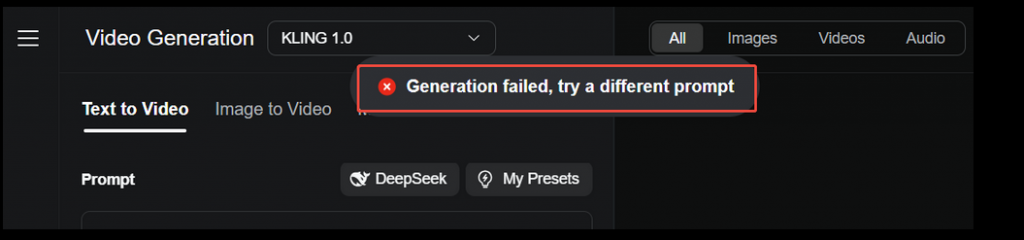
When you try to make a video with Kling AI and see the words Generation Failed. So it means the system could not make the video. It tried but something went wrong.
This can happen because of the following.
- A confusing prompt text instruction
- A blocked or restricted account
- A problem with your device
- Or maybe even a bug in the applicarion
But do not worry most of these problems are easy to fix.
People Responses
Some people mention it in Reddit,
Going through this right now. They get done… eventually. I’d just call it a day for now
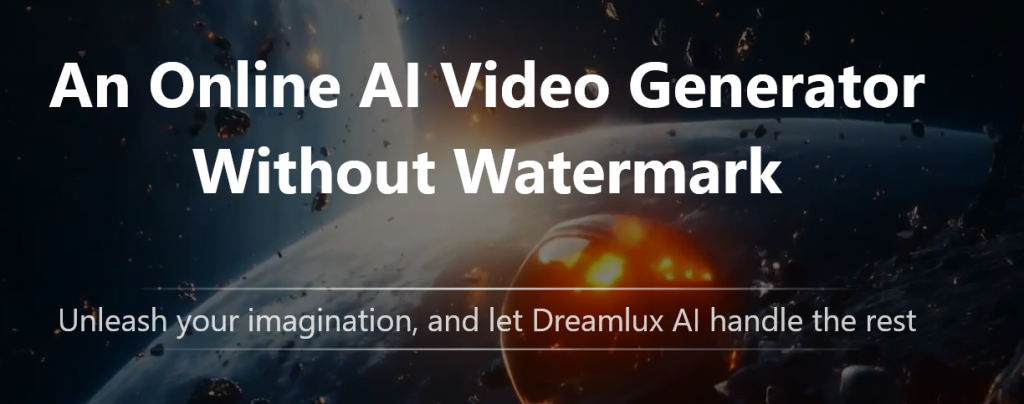
Common Reasons Why Kling AI Does not Work
Your Prompt Is Too Long or Confusing
So here comes the first one. If you give Kling AI a big, detailed or unclear prompt it may not learn what you want.
Let us look at some example.
A magical girl with rainbow hair dances under starlight in a dreamy world with fairies and sparkles.
This sounds fun but it is a bit too much for Kling AI.
Let us move towards the simple one.
A girl dances under the stars.
Here is the solution. Keep the prompts short, clear and easy to comprehend. Simple sentences work best.
Your Prompt Breaks the Rules
Kling AI has rules about what you can and cannot write. It will not allow things related to the following.
- Politics
- Violence or War
- Adult range
- Dangerous activities
If the prompt breaks these rules Kling AI woulde not make the video.
Here is the solution.Use friendly words. Talk about fun, nature, animals or fantasy worlds. Stay creative but safe.
Your Account Is Blocked or Limited
If you have used Kling AI a lot in a short time or tried making videos with banned content the account may be restricted.
Here is the solution
- Log out of Kling AI
- Wait for 10 to 15 minutes
- Log in again
- Check the profile to make sure the account is okay
If required contact their support team.
You Used Up Many Free Credits
Kling AI gives users a specific number of free credits each month. If you use too many credits quickly Kling AI might stop working.
Solution is there
- Wait an hour or two
- Try again with a short simple video
- Save the credits for vital projects
So it will help decrease the chance of failure.
Your Device Is not Strong Enough
Old phones or pcs with low memory may not be able to run Kling AI well. So it can lead to a Kling AIGeneration Failed error.
Solution is there.
- Use a various device such as a newer laptop or tablet.
- Make sure the internet is stable and fast
- Use Chrome browser if feasible
Upgrading the device may help too.
The App Needs to Be Updated
If you are using the Kling AI app on the phone it might need an update. An old version may have bugs or missing features.
Solution is there.
- Go to the App Store or Google Play
- Check for updates and install the newest version
- If it still does not work uninstall and reinstall the app
Sometimes starting fresh is the best way to fix the issue.
When Kling AI Keeps Failing Try Dreamlux
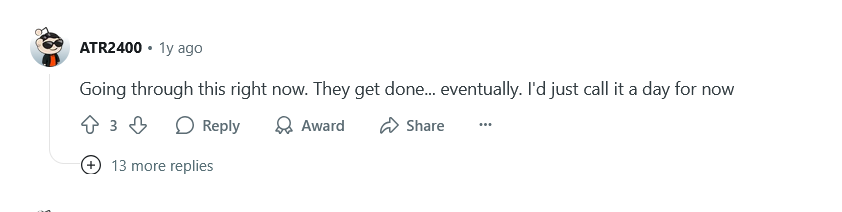
Even if you try all the fixes above Kling AI may still give you trouble. That is why many people are switching to a new better tool called Dreamlux. It is one of the best AI video generator and vise versa.
What is Dreamlux
Dreamlux is a powerful AI Video Generator that helps one make Image to Video AI Do you know the best part? It works smoothly and seldom fails.
So it is the perfect alternative when Kling AI fails to generate the video.
Why Dreamlux is Better Than Kling AI
Here is why people love using Dreamlux.
Easy to Use
Dreamlux is made for everyone kids, students, teachers and creators. You do not need to be a tech expert. Here you need tp upload the image or type the sentence and click generate.
Works Smoothly
You would not see Generation Failed here. Dreamlux has strong servers and fewer rules that block the ideas.
No Watermarks
Unlike some other tools Dreamlux gives one clean videos without any marks or logos.
Many Options
On can use Dreamlux as an Image to Video AI tool or as a Text to Video AI Generator. So it gives you many ways to be creative.
What Can You Make with Dreamlux?
The options are endless. One can use Dreamlux to create fun and exciting videos such as.
- A dog chasing a butterfly
- A robot dancing in the rain
- A girl riding a flying unicorn
- Sunset over snowy mountainsU
Upload a good image clear, under 10 MB add a fun sentence and Dreamlux will do the rest.
How to Use Dreamlux Step By Step
Here is how to make a video in Dreamlux,
- Go to the Dreamlux website
- Choose either Image to Video or Text to Video
- Upload your image or type the short prompt
- Press the Generate button
- Wait a few second and enjoy the video.
It is simple.
Tips for Writing Good Prompts
To get the best results follow these tips.
- Use short sentences
- Like A cat sleeping on a pillow
- Do not add too many details
- Please keep it easy for the AI
- Avoid negative or dangerous topics
- Be creative and have fun
Why Dreamlux is the Best AI Video Generator
Out of all the tools out there Dreamlux stands out because of the following.
- It has a clean and simple design
- It gives fast results
- It’s more reliable than Kling AI
- It’s perfect for beginners
Dreamlux is the AI Video Generator you have been looking for when others like Kling AI do not work.
Conclusion
It’s annoying when Kling AI shows Generation Failed mainly when you want to make a video. But now you know the reasons why it may happen and how to fix it.
Try making your prompt simpler, checking the device, updating the app or waiting before trying again.
But if Kling AI keeps giving you trouble do not waste the time. Switch to Dreamlux is a better, faster and fun Image to Video AI tool. It works better and makes the creative ideas come alive without errors.
Latest Posts