Kling AI Stuck at 99% – What’s Going On and How to Fix It?
Online AI Video Generator no watermark
Dreamlux
Dreamlux.ai is an online AI video generator that transforms your text or image into polished, watermark-free videos in minutes.
No watermarks, no hassle-just instant, professional-quality videos at your fingertips.

Share to:
Are you facing Kling AI stuck at 99%? You are not new. Indeed artificial Intelligence is revolutionizing the way we create media and Kling AI has appeared as one of the leading platforms for turning text and pictures into compelling smooth videos. What is the appeal? It is free, powerful and rivals even the big names such as Midjourney and Runway ML when it comes to make visuals.
But for many users that magic comes to a grinding halt quite directly at 99%.
Like you have spent time preparing the perfect prompt, uploaded the image and eagerly hit the generate button. Everything is going great until it is not. So the video sits at 99% completion. It does not crash it does not error it waits. For hours and hours.
If this sounds familiar if yes then you are not alone. More and more users are experiencing the infamous Kling AI stuck at 99% issue. Whether you are a free user or a paid subscriber this guide will walk you through what is happening and why it is happening. The most importantly how you can fix or avoid it altogether.
Contents
Part 1 What is Kling AI and Why Do People Love It?
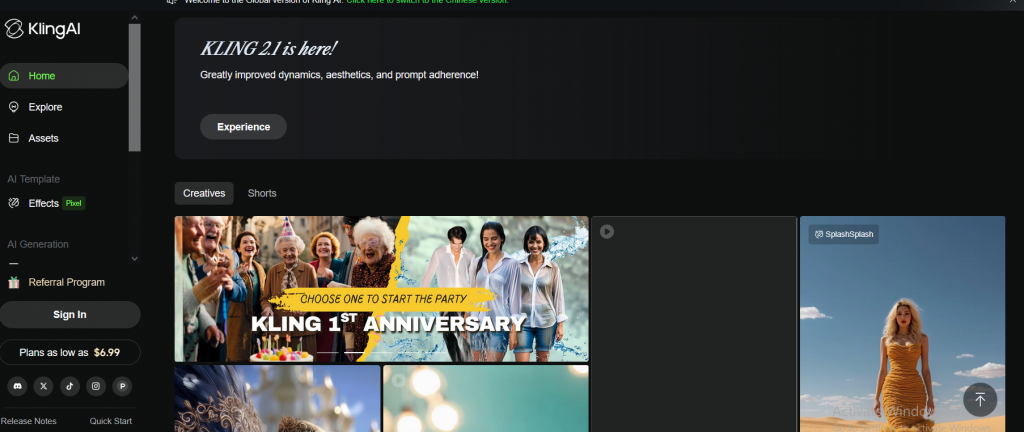
Kling AI is an AI powered media generation platform that allows users to make videos from both text and image inputs. Unlike some of its competitors Kling offers generous daily credits 66 free per day which is a major reason behind its general popularity.
Key Features of Kling AI
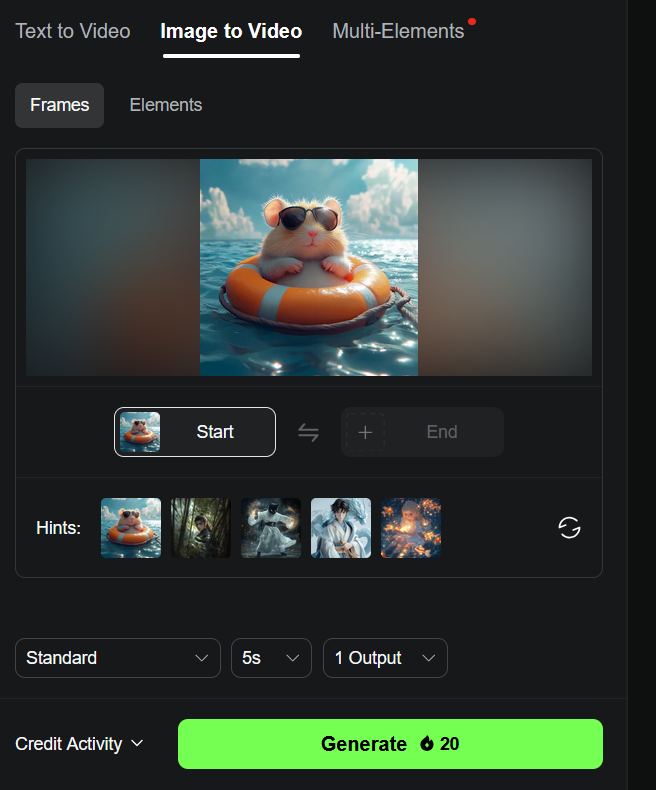
Text-to-Video: 35 credits per generation
Turn complex prompts into animated videos with relatively realistic motion and logic.
Image to Video: 35 credits
Upload a static image and convert it into a moving video with transitions and effects.
AI Image Generation: 4 credits
A basic but handy image generation tool.
AI Virtual Try On: 10 credits
Use it for fun or fashion related mockups and simulations.
At its best Kling AI delivers outstanding results. Videos generated from plain text or static images look stunningly fluid and real. For casual users, hobbyists and creators testing with generative AI Kling is both free and creatively liberating.
But there is always a catch.
Part 2 Why Does Kling AI Get Stuck at 99%?
If you have been using Kling AI regularly mainly for image to video tasks chances are you have seen the project freeze at 99%. Many people at Reddit have shared the same issue on the forum. One of the commentators stated on the Reddit that, same here and mine takes longer than 3 hours i uploaded 1 img to animate last night around 1 am and it only got done at 10 am in the morning like what? why! Also another one stated that, I burned up all my free credits trying to get one video past 99%. Waste of time. I tried one with the end frame thing and it didn’t improve things.
Here is why it is happening.
Heavy Server Load
Kling AI has detonated in fame. With thousands of users from across the globe using it simultaneously their server infrastructure struggles to handle the traffic mainly during peak hours. So it causes bottlenecks and your video can get stuck near completion.
Free User Limitations
Let us face it free users are not the top focus. While Kling offers great credits there is growing fear among users that the platform throttles processing speed for free accounts. What is the goal? Encourage you to upgrade.
Recent Updates
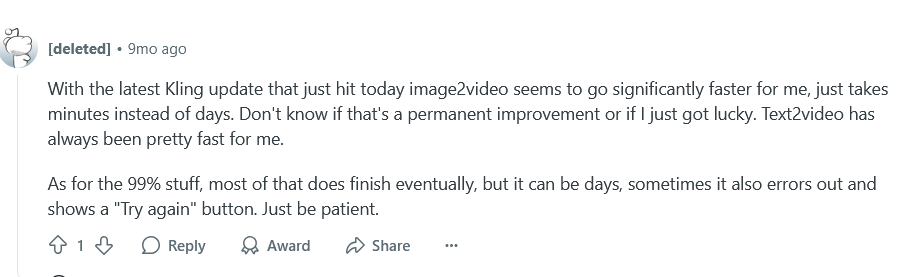
Several users report that the issue became common after major updates. These could introduce bugs or incompatibilities that affect the rendering engine particularly for resource heavy tasks such as image to video. About Updates one of the user stated on the reddit that, With the latest Kling update that just hit today image2video seems to go significantly faster for me, just takes minutes instead of days. Don’t know if that’s a permanent improvement or if I just got lucky. Text2video has always been pretty fast for me.
As for the 99% stuff, most of that does finish eventually, but it can be days, sometimes it also errors out and shows a “Try again” button. Just be patient.
No End Frame Provided
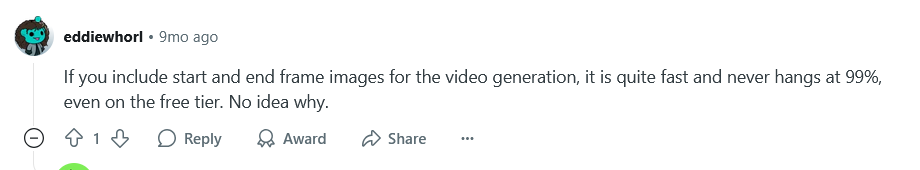
AI models often need a clear directive on how to end the video. Without an end frame Kling’s rendering model can end up thinking for too long not knowing how to finalize the clip. One user stated that, If you include start and end frame images for the video generation, it is quite fast and never hangs at 99%, even on the free tier. No idea why.
Traffic Jam Timing
Trying to develop a video during peak internet hours evenings, weekends, holidays can slow down the process. Kling does not queue tasks efficiently so the job may hang there.
Part 3 How to Fix the “Kling AI Stuck at 99% Issue
While you cannot wave a magic wand and make Kling’s servers faster there are a few things you can do to prevent or fix the 99% stuck issues. Here are three tried and tested methods.
Add an End Frame to Input
This is one of the smartest tricks currently circulating on Reddit and Discord AI groups. When using image to video add a simple end frame like a plain black image to signal the AI that the video has a definite endpoint.
This guidance permits the AI to wrap up the generation logically instead of lingering in processing limbo.
How to Do It?
Before submitting the generation upload a second image pure black works fine.
Place it at the end of the sequence.
Submit the generation.
According to multiple users this drastically lowers the likelihood of getting stuck at 99%.
Buy a $10 Credit Pack
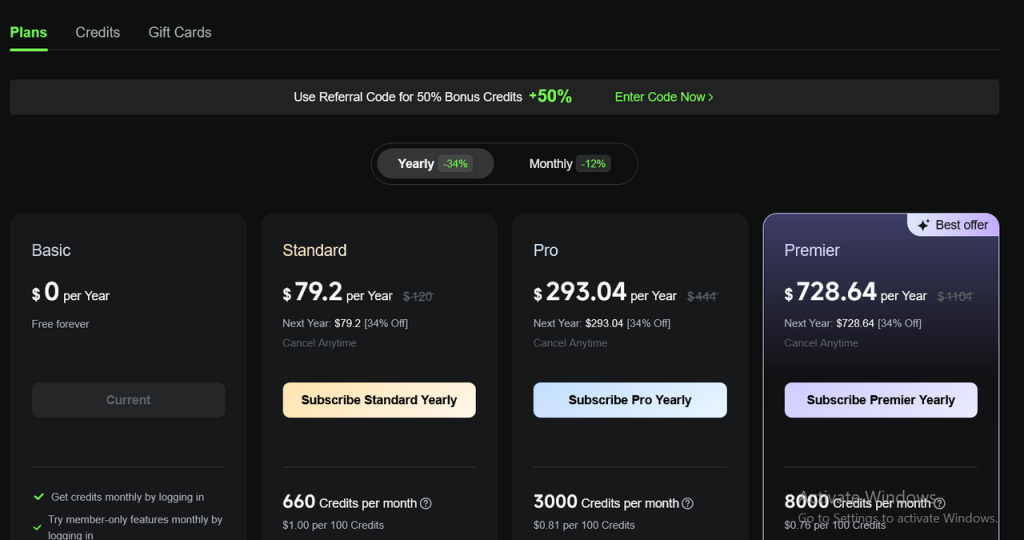
If you are not totally against spending money this may be the best bet. One YouTuber shared how a $10 pack instantly moved his stuck video from 99% to 100% in under 2 minutes.
Kling AI paid tiers unlock faster rendering speeds and seem to prioritize th place in the generation queue. Even the cheapest tier works so you do not need to subscribe monthly unless you are a heavy user.
Batch Tasks and Wait a Few Days
This method is the best if you are not in a rush. Submit several video tasks at once and then walk away. Leave them running in the background. Many users report that these complete hours or even days later.
Pro Tip
Use off peak hours for submissions midnight to early morning. Less server congestion means faster completion.
Part 4 Is This Just a Free User Problem?
It is tempting to assume that Kling AI is punishing free users to drive up subscriptions. After all the moment one buy credits the tasks get prioritized and completed rapidly.
However this theory does not tell the whole story. Even paid users have reported their videos getting stuck at 99% though less frequently. So this suggests that Kling underlying issues is more about server limitations than the discrimination.
Kling AI’s Response
Kling has publicly recognized these issues admitting that their infrastructure is overwhelmed. As a consolation they have offered free trial packages 366 monthly credits to ease the frustration but the core problem continues.
If anything this shows that Kling is still in development and scaling fast without fully stable infrastructure.
Part 5 Try Dreamlux AI – A Better Option That Doesn’t Get Stuck
If you are using Kling AI and your video gets stuck at 99% you are not alone. It can be annoying to wait for hours and still not get the our video. But do not worry there is another website you can try called Dreamlux AI.
Dreamlux AI lets one make Image to Video AI such as Kling AI. Do you know the best part? It works faster and does not freeze.
Even when lots of people are using it Dreamlux AI still runs smoothly because it has strong pcs that can handle more users at the same time.
You can make one free video every day and if you need more, you can buy extra credits at a low price. It is easy to use and you will get the video in a few minutes not hours.
So, if you are tired of Kling AI always getting stuck, give Dreamlux AI a try. It’s quick, easy, and gets the job done without the long wait.
Besides the image to video AI Dreamlux AI also offer the most smoothest Text to Video AI.
Why Dreamlux AI is the Best
- No Stuck Progress. Unlike Kling AI Dreamlux does not freeze or stop at 99%. It works smoothly from start to finish.
- No Watermarks . Videos are clean and professional with no watermarks.
- Super Fast . Creates videos in minutes saving you time.
- Easy to Use. No technical skills needed. Just type the idea or upload an image.
- Smart AI. Understands your text and images to create the right video style and story.
- Creative Templates. Fun and stylish templates help you make amazing videos quickly.
- Great for Social Media . Perfect for TikTok, Instagram, YouTube or business ads.
- Image to Video Feature . Bring images to life by adding movement and animation.
- Free and Commercial Use . Use your videos for fun or business without limits.
AI VIDEOS
It also has some amazing features like AI Kissing Video. All you need to give command.
Part 6 Final Thoughts Will Kling AI Ever Fix This?
The Kling AI stuck at 99% issue has been ongoing for over 6 months and despite apologies and free credit incentives the root issues remains Kling is not ready for the traffic it is attracting.
That said Kling is still a fascinating tool with huge potential. When it works the results are visually stunning. If you have patience or do not mind spending a few bucks it can still be a worthwhile platform.
However for users who prioritize reliability and speed looking into alternatives such as Dreamlux AI, the AI video generator may be the smarter move for now.
Quick Fixes for Kling AI Stuck at 99%
- Add an End Frame to guide Kling AI’s rendering engine.
- Avoid peak hours try generating videos late at night or early morning.
- Buy a small credit pack to prioritize the tasks.
- Consider switching to Dreamlux AI for faster glitch free AI video generation.
Conclusion
AI video generation is a young field and growing pains like Kling AI Stuck at 99% is the part of the ride. But that never mean you have to suffer in silence. With a few strategic tricks or by shifting to an alternative platform you can keep the creative momentum going without delay.
Latest Posts
